Safe mode in one in which Windows get boot with only basic drivers and services .
Windows 8 is the latest flavor of Windows family with a drastic change in style as well as performance.But many people find its difficult to get their favorite options in Windows 8
Here in this post we explain how to boot your system in Safe Mode.
Method 1:
Click on the profile picture in the right corner of start and sign out your system.
Now in the user selection window click on power option in the right side corner and Now hold on shift and right click on restart
Now you will be restarted to Advanced Options where you can choose safe boot from Trouble shoot option.
Method 2:
Click on Ctrl + r to open run command and then type msconfig you will get system configuration window.
Under the boot tab click on safe boot now Restart your computer to enter into safe mode.

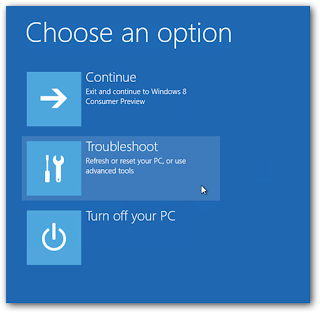

0 comments:
Post a Comment
Did you try the above ??? Post your Reviews