Creating Superhidden folder in Windows:
Most of the people already know how to make a folder hidden and how to again view the folder by checking the "View hidden files and folder" option .
But it is not actually the real way to create a folder since any one can access it by performing the same above action.
Windows OS has another option to create a supperhidden folder normally used for hiding operating system related files.Here is the way to create our own superhidden folder in Windows operating system
I first created a folder named Secret in E:\ colon on my laptop then copied the contents needed to the folder.Now I am going to Superhide the folder.
First open Command prompt by typing cmd in Run Command ( Press Win key + R) and type as following
C:\> attrib +s +h E:\Secret
Just replace the "E:\Secret" with your own folder path and hit enter thats solve.Your folder will be Superhidden.
To again view your folder use the following method in same command prompt
C:\> attrib -s -h E:\Secret
now you can see your folder like a normal one like below
Hope You Enjoyed the post !!!
.jpg)
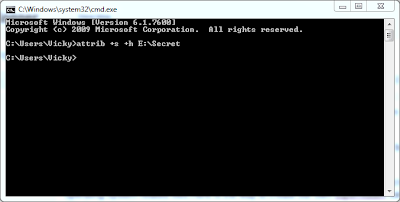
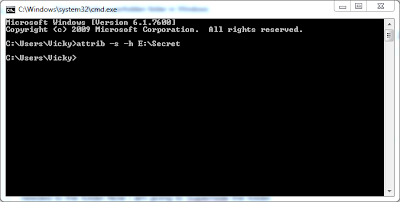

Yeah its working ...super info..
ReplyDeleteThambi nala earuku pa .......
ReplyDeleteWow, that worked for me too. I created a folder and hid it using the dos command you mentioned. It is super cool trick to hide the folder you don't want others to see.
ReplyDeleteThanks a lot. Keep sharing more tricks!
Regards,
Silvester Norman
Change MAC Address
great tric
ReplyDeleteI tried it on win 7. It changed the folder properties as hidden but not super hidden as mentioned. Anyone can still access the same by simply changing the properties as show hidden.
ReplyDeletetq vicky..grt job man..
ReplyDelete