Want to know about your battery and its life in Laptop ? Here is the Simple Way:
Powercfg:
Windows 7 and newer operating system has inbuilt power options to optimize the battery life.You may aware of it available in Notification bar.
But How you can know about your battery life and usage in case if you are using Laptop???
Windows gives you a simple in built feature which can give detailed report about your battery, its usage and the recommendations for you to increase your battery life and performance.
Here we go
Don't Open Command prompt by simply typing cmd in Run command for this operation.
Note: You should run your command prompt as administrator to perform the following
To open Command prompt in administrator mode type command prompt in search box after hitting start and right click on Command prompt option and choose "Run as administrator" option.
Now type the following command in Command Prompt
powercfg -energy
(There is a space between powercfg and -energy)
Now hit enter you can see windows take 60 seconds to analyze your laptop and generate power efficiency diagnosis reportt.
The report will be generated in HTML format you can run it in your browser. Usually report is stored in C:\Windows\System32 folder.
Usually report is generated in the name energy-report.html with errors, warnings and informational infos.
Hope you enjoyed the post !!!!


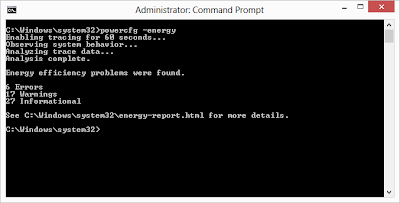
0 comments:
Post a Comment
Did you try the above ??? Post your Reviews