HTTP vs HTTPS :
When you are surfing internet you can see some website showing a lock icon [ HTTPS:// ] appear in your address bar or the address bar has turned green.
This means your browser is using secured connection to communicate with the website and it ensure that all the information you send is private.
For example I posted some familiar sites using HTTPS connection below.
So you can see most of the sites you enter your password uses HTTPS:// instead of using HTTP:// .
All bank sites uses only HTTPS page for getting user data like account number or their passwords.
You may have a question whats the difference between HTTP & HTTPS:
HTTP normally used in all webpages and have the prefix http:// and http normally uses the port number 80 by default.whereas HTTPS normally used in secured web pages where you have to enter your account number or password and it uses the port 443 by default.
HTTP pages load very faster but HTTPS pages are pretty slower then HTTP.
HTTP stands for Hyper text transfer protocol whereas the HTTPS stands for Hypertext transfer protocol Secure.
Technically speaking HTTP protocol uses SSL Encryption for secure data transmission and SSL is not a separate protocol instead it refer to using HTTP over a secure SSL link.
You may also see the seals like below in some websites but you may not aware what actually they are

Read more about the above seals here


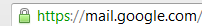

0 comments:
Post a Comment
Did you try the above ??? Post your Reviews