You might be bored with unwanted News Feed & Notifications from Facebook. Facebook provide handy options to restrict News Feed & Notifications.
Before that first we have to understand how Facebook categorize our friends. Facebook uses Friends List to suggest you with News Feed & Notifications.
We can our friends in any of the three below categories.
Before that first we have to understand how Facebook categorize our friends. Facebook uses Friends List to suggest you with News Feed & Notifications.
We can our friends in any of the three below categories.
- Close Friends
- Acquaintances
- Restricted
Acquaintances - This is list of friends you don't need to stay in touch with. People on this list will be rarely seen in your news feed & notifications.
Restricted - List contains who added you as friends but don't want to share anything to them like your Boss.
Here is how to add friends to friends list ?
- Go to your Facebook Profile Page.
- Click on Friends from your profile page.
- You will be shown list of all your friends in the page.
- Hover over the Friends button next to any of your friend name & choose any on of the above category for your friend.
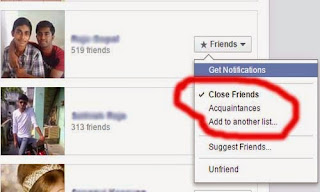
0 comments:
Post a Comment
Did you try the above ??? Post your Reviews