Retrieve your Folders converted as shortcuts:
Many people felt shocked when all their folders converted to shortcuts and many are searching for solutions in Internet here is the solution for them
Retrieve your folder (s) converted in shortcuts when any or all the folders saved in your pen drive has virus-attack which makes your folders unable to open and sometimes to copy it and also helps you in loosing your data.
1.Go to Run in Start Menu menu and type “cmd” After typing the “cmd” command to open command prompt.
2.Now type your pendrive colon (e.g H: )
3.Now Type "attrib –s –h –r" <Any Folder Name Effected> Even you can type any starting word of the effected folder and press “TAB” button and it will be automatically completed.
4 Just press “Enter” button and you will find a fresh same folder with without any shortcut.
5. You can then copy the folder and delete the folder shortcuts and now you can Format your pendrive after copying it.
Many people felt shocked when all their folders converted to shortcuts and many are searching for solutions in Internet here is the solution for them
Retrieve your folder (s) converted in shortcuts when any or all the folders saved in your pen drive has virus-attack which makes your folders unable to open and sometimes to copy it and also helps you in loosing your data.
1.Go to Run in Start Menu menu and type “cmd” After typing the “cmd” command to open command prompt.
2.Now type your pendrive colon (e.g H: )
3.Now Type "attrib –s –h –r" <Any Folder Name Effected> Even you can type any starting word of the effected folder and press “TAB” button and it will be automatically completed.
4 Just press “Enter” button and you will find a fresh same folder with without any shortcut.
5. You can then copy the folder and delete the folder shortcuts and now you can Format your pendrive after copying it.
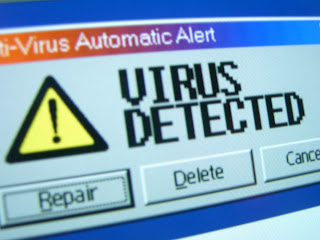
Its work frndzzz
ReplyDeleteIts Cool
ReplyDeleteso useful for me .
ReplyDeleteThank you
It is very useful for me .
ReplyDeletethank u
now my system had relief from that malware,,,,,
ReplyDeletecan u plz tell me how to make superhidden files inside system drive
ReplyDeleteIt's not working! I saw a .vbs file named "uuffvdkryt." I've tried to delete it, i've formatted the pendrive but it still appears. Please help.
ReplyDelete