Is your Email inbox is full of Facebook Mails and Notifications???
Many people facing the problem that their Email inbox if flooded with mails from Facebook Notifications.
Selecting and Deleting the mails will be a tedious task.Many people are suffering with this problem.When you search for the solution to this problem you may come across the word Filters.
Many people suggesting to create a filter to avoid Facebook messages but understanding and creating filters is not a optimistic solution.Here we suggest a very easiest way to solve the above problem.
Step 1: Login to your Facebook account
Step 2: Click on setting icon on Top and go to Account settings
Step 3: Click on Notifications on left side and you would get Notifications settings.
Step 4: Under the Category How you get Notification click on Edit in Email category as shown in the image below
Step 5: Choose as Only notifications about your account, security and privacy.
Thats solve hereafter you only receive only important account related and security mails from Facebook
Hope you enjoyed the post........


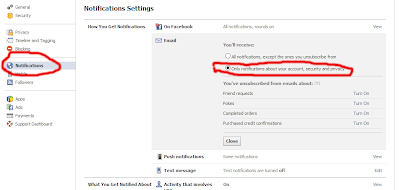
0 comments:
Post a Comment
Did you try the above ??? Post your Reviews