Many people are not aware of the fact that Facebook account while deactivation only make the account invisible from others timeline but still others can see your past conversation messages in their inbox.
So deactivating your Facebook account is just a temporary move.If you want to permanently close your Facebook account we help you out here.........
To delete your Facebook account permanently follow the below instructions
- Go to the link https://www.facebook.com/help/delete_account
- Click on Delete My Account button and Facebook will ask you to enter your password for confirmation.Enter your password and CAPTCHA
- Then click on okay button that s solve your account will be permanently deleted with in 14 days.
Keep in mind the below things
- If you just deactivated your account you can simply activate it again by login again to your id in Facebook anytime
- But if you deleted your account permanently as stated above then you have a choice of reconsider your wish within 14 days between that you can again login and cancel the delete request.
- Once deleted permanently your account cannot be recovered.
Hope you enjoyed the post.........

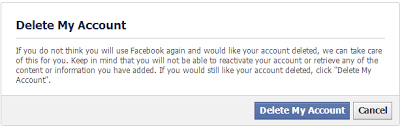

0 comments:
Post a Comment
Did you try the above ??? Post your Reviews