Want a copy of all Photos and your data in Facebook?
Login and sharing a status or photo is getting like a daily habit. You may not even remember what you posted last month.
Do you know how to get a copy of all the data you have posted in Facebook till data including photos ??
Facebook provides a simple way to get back all the photos and data you posted.
Here is the simple way !!!
- First login to your facebook account (I didn't tried this trick for mobile so better go with laptop or PC).
- Click on the settings icon in top right of Facebook page and choose Account settings

- Now go to General settings in Account setting window and You can see a option Download a copy of your Facebook data .
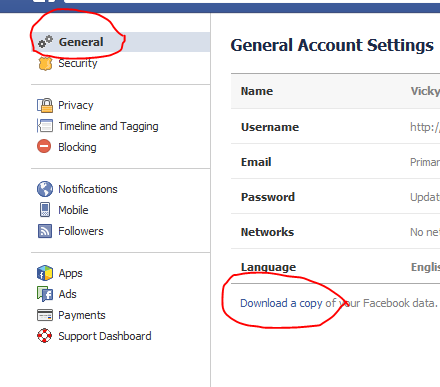
- Click on that Download a copy button and you can see the window like below now click on Download Archive button
- Now for the security purpose Facebook will ask you to enter your password and after this authentication step there will be a message shown to you that "After things ready we will send you a download link to your email id"
- So after a couple of minutes of waiting you will receive a mail from Facebook with downloading link of your data.
- For your information I am using Facebook for 2 years and when I choose to download all my data I have fear It may size in GBs but I really amazed my entire photos and contents are weighed only 21 MB s Thanks to Facebook for this.
Hope you enjoyed the post !!!

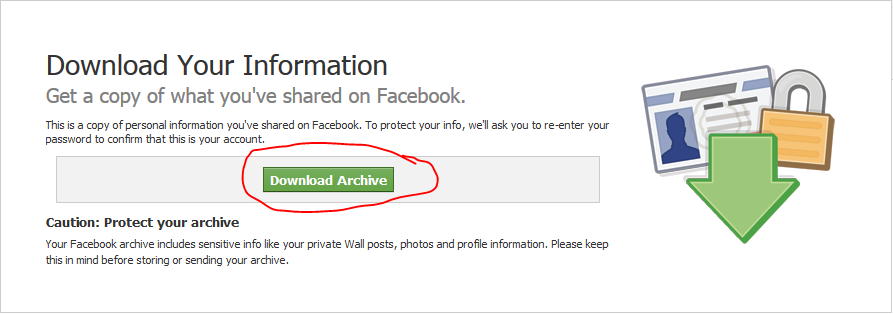
Nice..
ReplyDeleteReally informative
ReplyDeleteReally informative
ReplyDelete